Over 500 VPN keys for anonymity and privacy
Choose a protocol and install the VPN configuration in the client application. Free keys are updated every 24 hours
More than countries available
Outline, Vless, WireGuard and others
All VPN Access Keys
About Vpnkeys
Our service provides free access keys for vless, outline, trojan protocols, allowing you to safely connect to the Internet at high speed. You can easily download keys online and instantly connect to a reliable VPN connection, protecting your data and bypassing restrictions.
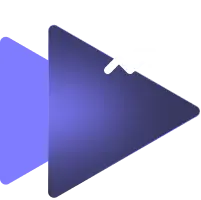
Fast and stable
Downloaded keys vless, outline, trojan provide a stable connection and high speed, which allows you to comfortably use the Internet without restrictions.

Easy to use
Just download the keys and establish a connection. Suitable for any devices and operating systems, including Windows, macOS, iOS, Android and routers.

Safe and anonymous
Vless, outline, trojan protocols protect your data and hide your online activity, allowing you to work safely, view content and visit websites without being tracked.
FAQ
How to set up a VPN using keys?
- Download the VLESS or OUTLINE configuration key.
- Install an application that supports these protocols (for example, v2box and others).
- Import the key into the application.
- Connect to the server and enjoy a secure connection.
How are free keys different from premium ones?
Free keys are limited in speed and server availability. Premium keys offer high speeds of up to 100 Mbps, unlimited traffic, and the ability to connect up to 10 devices.
What to do if the VPN key does not work?
- Check if you are using an up-to-date key (updates every 24 hours).
- Make sure your device and application are configured correctly.
- Try downloading a new key. If you have any problems, contact our support team.
How often are VPN keys updated on the site?
Free keys are updated every 24 hours to ensure a stable connection and data protection.
Can I use keys on multiple devices at the same time?
Yes, our keys support connection on multiple devices. Free keys are usually limited, and premium keys allow you to connect up to 10 devices at the same time.
Which protocols are better to use: VLESS or OUTLINE?
VLESS: better for more complex tasks, such as bypassing hard blocks.
OUTLINE: great for ease of use and fast connection.
Have a question? Write to us
info@vlesskeys.com
Documents
2025 © "vpnkeys". All rights reserved.